





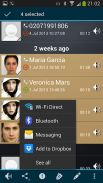




Galaxy Call Recorder

Descrizione di Galaxy Call Recorder
This program allows to record phone calls. The program is designed to be a very simple in use.
The program gives options to delete records automatically when they becoming old or when a record length is not long enough to be saved. Additionally it is possible to disable recording when headphones or Bluetooth device is used. Also it is possible to disable recording for incoming or outgoing calls.
WARNING: The app does not work on S4 and Note 3 with KitKat 4.4.2 if records are being stored on a SD card. It is highly recommended for Note 3 users not to update to KitKat 4.4.2
Features list:
- Recording calls, ability to use automatic and manual recording modes
- Showing grouped records extended with contact information such as name and icon
- Disable recording when headphones on or Bluetooth device connected
- Disable recording for incoming, outgoing call and for some contacts
- Specify different audio sources for headphones and Bluetooth devices
- Calling, sending SMS, creating an event from the app
- Mark records as important, highlight and write notes
- Stop recording from a notification
- Play, delete the recent record from a notification
- Specify a recording delay, a minimal length of records
- Enable/disable the detailed notifications in the program
- Split recording into multiple files
- Deleting a record or many records at once
- Locking/Unlocking records to prevent unwanted deleting
- Ability to delete records automatically
- Send records to SkyDrive etc
- Integration with Google+
- Screen Lock
- Saving records to MicroSD card, DropBox disk
- Fraud & scam protection
Recommended devices for a two-way recording:
GALAXY:
S7 Edge (hero2lte), S7 (heroqlte)
S6 Edge (zerolte), S6 (zeroflte)
S5 (klte)
Note3 (hltespr, ha3g)
S4 (jflte)
S4 Zoom (mproject3g)
S4 mini (serranods, serranolte)
Note 8.0 (kona3g)
Note2 (t03g)
S3 (m0, GT-I9300) ( except d2spr. d2att, d2mtr, d2can, CyanogenMod )
S3 Duos (arubaslim)
MEGA (crater)
Grand Duos (baffin)
S2 (GT-I9100) ( Android 2.3 only )
S II (SGH-T989)
S Advance (GT-I9070)
Note (GT-N7000)
Mini2 (GT-S6500D)
Y (GT-S5360)
Y Duos (GT-S6102)
Y Duos Lite (GT-S5302)
Y TV (GT-S5367)
S DUOS (logan2g)
S Epic (SPH-D710VMUB)
Star (mint)
Ace (GT-S5839i)
Ace Duos (GT-S6802)
Win (delos3geur)
Core (arubaslim)
Young (royssnfc, roy)
Pocket Neo (corsica)
XPERIA:
Z1/Z (C6903)
SP (C5303)
U (ST25i)
LNV-Lenovo A790e (msm7627a)
Acer E320 (C6)
ZTE N9120 (elden)
Xolo X900 (blackbay)
Moto G
LG Optimus L1II (v1)
Qilive 53 (msm8625)
FAQ
Q. Galaxy Call Recorder stopped working.
A. 1) Make sure "Audio Source set to "Voice Up-Link + Down-Link"
2) Reboot your device
3) Use only one call recorder at the same time
Q. I have purchased the ads-free item but the ads are back. What can I do?
A. You could try to do the following to see if it resolves your issue with the ads.
Clear the cache/data of Google Play Store (Menu > Settings > Applications > Manage applications > All > Google Play Store > Clear cache / Clear data)
Q. When I use "Bluetooth" "Galaxy Call Recorder" records only incoming side of conversation
A. This is the specific of Android OS which cannot be solved.
Q. What is the max size of the recording which can be recorded?
A. It depends on the free resources of your device. Galaxy Call Recorder does not limit the length of recordings.
Q. Where can I find the files of the recordings?
A. /sdcard/GalaxyCallRecorder/
Q. What is the recording file pattern
A. (DIRECTION)_(PHONENUMBER)_(TIME IN MILLISECONDS SINCE 1 Jan 1970)_(CALL LENGTH IN SECONDS).(FILE EXT)
OUT_+447852599999_1365174018295_257.acc
Q. "Galaxy Call Recorder" does not record some calls
A. It is depends on the resources of the device. It is recommended to reboot your device once a three days.
Questo programma permette di registrare le telefonate. Il programma è progettato per essere molto semplice in uso.
Il programma offre le opzioni per eliminare automaticamente i record quando si diventa vecchi o quando una lunghezza record non è lungo abbastanza per essere salvati. Inoltre è possibile disabilitare la registrazione quando auricolari o dispositivo Bluetooth viene utilizzato. Inoltre è possibile disattivare la registrazione per le chiamate in entrata o in uscita.
ATTENZIONE: L'applicazione non funziona su S4 e Nota 3 con KitKat 4.4.2 se i record vengono memorizzati su una scheda SD. E 'altamente raccomandato per Nota 3 utenti di non aggiornare a 4.4.2 KitKat
Elenco delle funzioni:
- Le chiamate di registrazione, la capacità di utilizzare modalità di registrazione automatica e manuale
- Visualizzazione raggruppati record estesi con informazioni di contatto quali il nome e l'icona
- Disabilitare la registrazione quando le cuffie sul dispositivo Bluetooth o connessi
- Disattivare la registrazione per, chiamata in uscita in entrata e per alcuni contatti
- Specificare diverse sorgenti audio per cuffie e dispositivi Bluetooth
- Calling, l'invio di SMS, la creazione di un evento dalla app
- Mark registra importanti, evidenziare e scrivere note
- Interrompere la registrazione da una notifica
- Gioca, eliminare il record recente da una notifica
- Specificare un ritardo di registrazione, una lunghezza minima di record
- Abilitare / disabilitare le notifiche dettagliate nel programma
- Split registrazione in più file
- Eliminazione di un record o molti record in una sola volta
- Blocco / sblocco record per evitare la cancellazione indesiderate
- Possibilità di cancellare automaticamente i record
- Invia record da SkyDrive, ecc
- Integrazione con Google+
- Blocco schermo
- Salvataggio record per scheda MicroSD, disco DropBox
- Protezione Frode e truffa
dispositivi consigliati per una registrazione a due vie:
GALASSIA:
S7 Edge (hero2lte), S7 (heroqlte)
S6 Edge (zerolte), S6 (zeroflte)
S5 (klte)
Nota 3 (hltespr, ha3g)
S4 (jflte)
S4 Zoom (mproject3g)
S4 mini (serranods, serranolte)
Nota 8.0 (kona3g)
Nota 2 (t03g)
S3 (M0, GT-I9300) (tranne d2spr. D2att, d2mtr, d2can, CyanogenMod)
S3 Duos (arubaslim)
MEGA (cratere)
Gran Duos (Baffin)
S2 (GT-I9100) (Android 2.3 solo)
S II (SGH-T989)
S Advance (GT-I9070)
Nota (GT-N7000)
Mini2 (GT-S6500D)
Y (GT-S5360)
Y Duos (GT-S6102)
Y Duos Lite (GT-S5302)
Y TV (GT-S5367)
S DUOS (logan2g)
S Epic (SPH-D710VMUB)
Stella (menta)
Ace (GT-S5839i)
Ace Duos (GT-S6802)
Win (delos3geur)
Nucleo (arubaslim)
Young (royssnfc, Roy)
Pocket Neo (Corsica)
XPERIA:
Z1 / Z (C6903)
SP (C5303)
U (ST25i)
LNV-Lenovo A790e (msm7627a)
Acer E320 (C6)
ZTE N9120 (elden)
Xolo X900 (Blackbay)
Moto G
LG Optimus L1II (v1)
Qilive 53 (MSM8625)
FAQ
D. Galaxy Call Recorder ha smesso di funzionare.
A. 1) Assicurarsi che "Sorgente audio impostato su" Voice Up-Link + Down-Link "
2) Riavviare il dispositivo
3) Utilizzare solo un registratore di chiamata allo stesso tempo
D. Ho acquistato l'oggetto senza annunci, ma gli annunci sono tornati. Cosa posso fare?
R. Si potrebbe provare a fare quanto segue per vedere se si risolve il problema con gli annunci.
Cancellare la cache / dati di Google Play Store (Menu> Impostazioni> Applicazioni> Gestisci applicazioni> Tutte> Google Play Store> Cancella cache / Cancella dati)
D. Quando uso "Bluetooth" "Galaxy Call Recorder" record unico lato ingresso della conversazione
A. Questa è la specifica di Android OS che non può essere risolto.
D. Qual è la dimensione massima della registrazione, che può essere registrato?
R. Dipende dalle risorse gratuite del dispositivo. Galaxy Call Recorder non limita la durata delle registrazioni.
D. Dove posso trovare i file delle registrazioni?
A. / sdcard / GalaxyCallRecorder /
D. Qual è il modello di file di registrazione
A. (DIREZIONE) _ (PHONENUMBER) _ (tempo in millisecondi dal 1 gennaio 1970) _ (CALL durata in secondi). (FILE EXT)
OUT_ + 447852599999_1365174018295_257.acc
D. "Galaxy Call Recorder" non registra alcune chiamate
R. E 'dipende dalle risorse del dispositivo. Si consiglia di riavviare il dispositivo una volta una tre giorni.





























